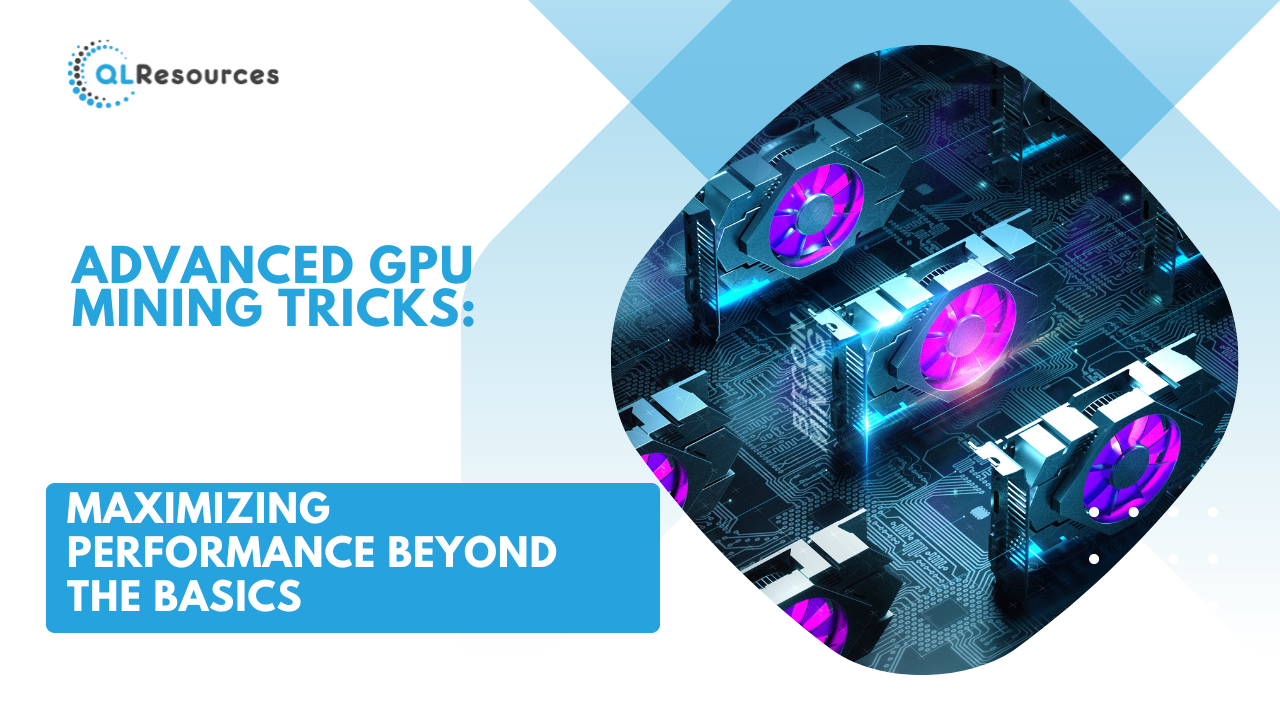
GPU mining has evolved significantly, offering cryptocurrency enthusiasts and miners new opportunities to optimise their setups for maximum performance and profitability. As the mining landscape becomes increasingly competitive, understanding and implementing advanced GPU mining techniques is essential. This blog delves into advanced strategies and tips to enhance GPU mining performance, helping you stay ahead in the game.
Understanding GPU Mining
GPU mining leverages the parallel processing power of graphics cards to solve complex mathematical problems, validating transactions, and securing blockchain networks. While basic GPU mining setups are effective, advanced techniques can significantly boost efficiency, hash rates, and overall profitability.
Advanced GPU Mining Techniques
1. Overclocking and Underclocking
Overclocking your GPU can increase its processing power, while underclocking can enhance stability and reduce power consumption. Finding the right balance is key to optimising performance.
How to Overclock:
Use tools like MSI Afterburner or EVGA Precision X1 to adjust core clock and memory clock speeds.
Gradually increase the clock speeds and test stability with stress tests.
How to Underclock:
Lower the core clock and memory clock to reduce heat and power consumption.
Use software tools to fine-tune settings for optimal performance and stability.
2. Optimising Power Consumption
Efficient power management is crucial for maximising mining profitability. Advanced power settings and hardware configurations can help reduce electricity costs while maintaining high performance.
Power Limit Adjustments: Set power limits to control the wattage used by your GPU, balancing performance and power consumption.
Voltage Tuning: Fine-tune voltage settings to reduce power draw without compromising hash rate.
3. Advanced Cooling Solutions Effective cooling is essential for maintaining GPU performance and longevity. Advanced cooling solutions, such as custom water cooling setups and high-efficiency fans, can significantly reduce temperatures and improve stability.
Water Cooling: Implement custom water cooling loops to lower temperatures and enhance cooling efficiency.
High-Flow Fans: Upgrade to high-flow, low-noise fans to improve airflow and cooling performance.
4. Mining Software and Settings
Choosing the right mining software and configuring it correctly can make a substantial difference in performance. Here are some tips to maximise your setup:
Popular Mining Software:
Claymore, PhoenixMiner, NBMiner, and TeamRedMiner are popular choices, each with unique features and optimisations.
Mining Pools and Algorithms:
Join mining pools that offer the best rewards and stability for your chosen algorithm. Consider pools with low fees and high uptime.
Software Settings:
Adjust software settings for optimal performance, such as thread concurrency, DAG size, and memory timings.
5. Utilising Multiple GPUs
Setting up a multi-GPU mining rig can significantly boost hash rates. Proper configuration and synchronisation of multiple GPUs are essential for maximising performance.
Rig Setup Tips:
Use a reliable motherboard and power supply unit (PSU) with enough capacity to support multiple GPUs.
Ensure proper spacing and cooling to prevent thermal throttling.
6. Advanced Mining Algorithms
Exploring less common mining algorithms can open up opportunities for higher profitability. Research and experiment with various algorithms to find the most lucrative options for your hardware.
Algorithms to Explore:
Ethash, Equihash, Kawpow, RandomX, and Cuckoo Cycle are some algorithms worth considering.
Mining Software Compatibility: Ensure your mining software supports the algorithms you wish to mine.
Real-World Tips and Tricks
1. Fine-Tuning BIOS Settings
Modifying the BIOS settings on your GPU can unlock additional performance and stability. This advanced technique requires careful configuration and testing.
BIOS Tweaks:
Adjust fan profiles, power limits, and clock speeds directly in the BIOS.
Use tools like GPU-Z or HWiNFO to monitor temperatures and performance.
2. Optimising Mining Rigs for Efficiency
Creating a well-organised and efficient mining rig setup can enhance performance and reduce maintenance hassles.
Cable Management: Keep cables organised to improve airflow and reduce the risk of overheating.
Rig Maintenance: Regularly clean dust from GPUs and cooling systems to maintain optimal performance.
3. Staying Updated with Software and Drivers
Keeping your mining software and GPU drivers up to date ensures compatibility and performance improvements.
Driver Updates: Regularly check for the latest GPU drivers from manufacturers like NVIDIA and AMD.
Software Upgrades: Stay informed about updates to mining software and firmware for your GPUs.
Challenges and Considerations
1. Heat Management
High temperatures can impact GPU performance and lifespan. Implement advanced cooling solutions and monitor temperatures closely to avoid thermal throttling.
2. Power Costs and Efficiency
Electricity costs significantly impact mining profitability. Optimise power settings and consider using renewable energy sources to reduce costs.
3. Regulatory Compliance
Ensure compliance with local regulations regarding cryptocurrency mining. Stay informed about any legal requirements or restrictions in your area.
Conclusion
Advanced GPU mining techniques offer exciting opportunities to enhance performance and profitability. By mastering overclocking, optimising power consumption, implementing advanced cooling solutions, and exploring various mining algorithms, you can maximise your mining rig’s potential. Stay informed, experiment with new technologies, and continuously refine your setup to stay ahead in the competitive world of GPU mining.